- Click on your Windows icon (Start button)

- Type 'cmd'
- Right click on cmd (app) to show options menu
- Left click on 'run as administrator' to execute options
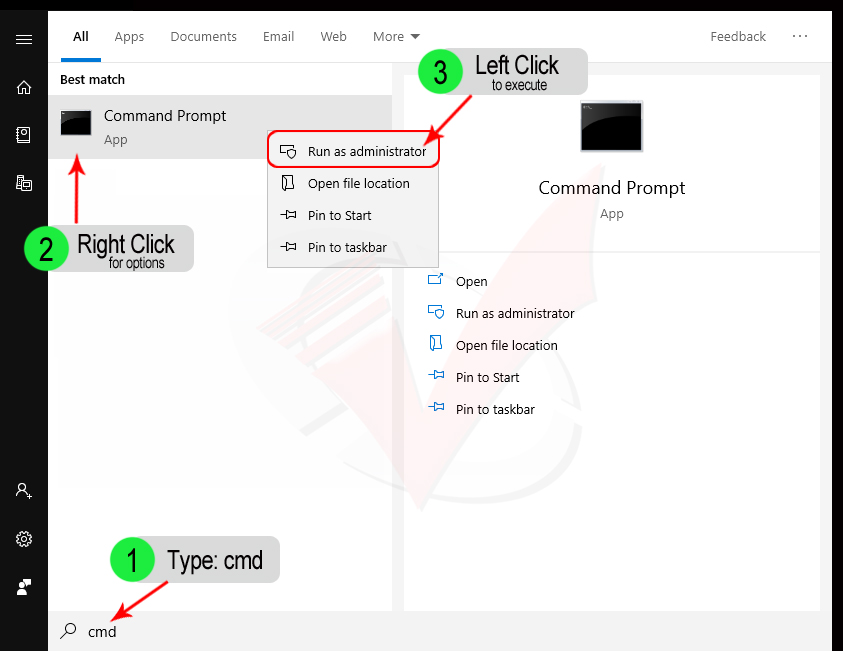
- Left click on 'yes' to allow 'Windows Command Processor' to make changes to your device
This will start the command prompt terminal window
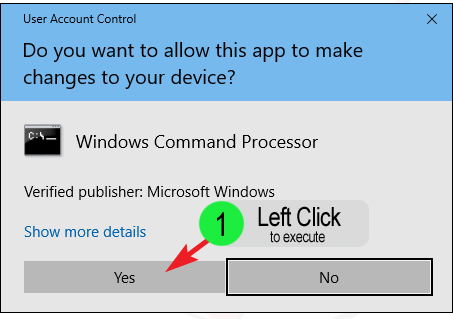
- Type 'C:\WINDOWS\system32>dism /online /cleanup-image /restorehealth'
- Press enter
- The above command will find and fix corruption in core components of windows.
- When you run this command, DISM uses Windows Update to provide the files that are required to fix corruptions (Your system must have access to the internet).
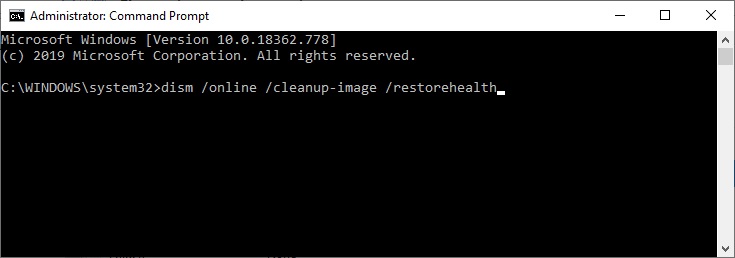
- Type 'exit'
- Press enter
- This will exit the command prompt terminal
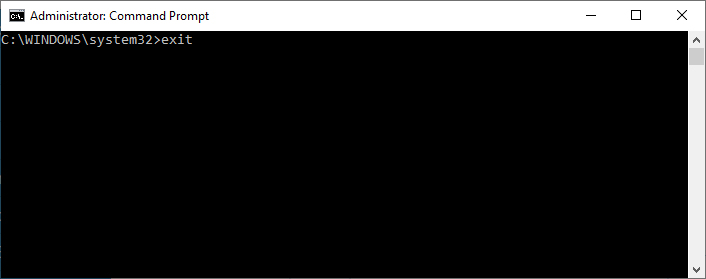
Still having issues:
Try Checking your System Files integrity
Other options:
Dism is a very powerful tool, there are many options fromfixing corruption, cleaning up old versions of windows to adding and removing Windows Features
This article to to show the basics.